Wednesday, March 11, 2015
Download or print Google docs viewer file
After few minutes, the only solution possible was:
1. Open Firefox
2. Install "downthemall"
3. Scroll through all the file so all the images render
4. Select "DownThemAll" from the blank space in the centre of the page
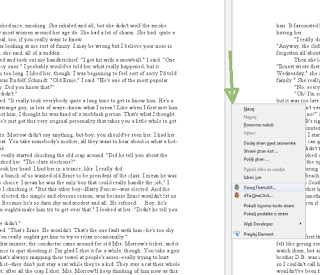
Got all the images to my local disk, so then just selected them all and print (now this is really good feature in Windows 7, congratulations MS).
Subscribe to:
Post Comments (Atom)
No comments:
Post a Comment
Note: Only a member of this blog may post a comment.